добрый день.
Попытался установить vue 9.5 выдает ошибку при активации. Следуя указаниям по установке заменил мак адрес. Результат тот же.
Может кто сталкивался, подскажите как исправить..
Quick navigation
Главный раздел Video Tutorials
newВажная информация
new- Совместный проект
newО сайте
new- Техподдержка
- Помощь сайту
new- Наши партнёры
newНаши конкурсы
new- Лучший видео урок
new- Лого для сайта
new- Еженедельный
Монтаж, композитинг и нелинейный монтаж
newПродукты Adobe
- FAQ
new- After effects
new- Premiere
newNuke
- FAQ
new- Ваши вопросы
newSony Vegas
new- Ваши вопросы
2D редакторы
newPhotoshop
- FAQ
new- Ваши вопросы
newIllustrator
new- Ваши вопросы
newДругие 2D редакторы
3D редакторы
newCinema 4D
- FAQ
new- Ваши вопросы
new- Уроки
new3D max
- FAQ
new- Ваши вопросы
newMaya
- FAQ
new- Ваши вопросы
newHoudini
new- Ваши вопросы
newДругие 3D редакторы
new- iClone
mayaportal - Maya форум »
Коммерция
newПредложение работы
newПоиск работы
newТорговый центр
new- Продать
Обо всём
newКурилка
newПосмеяться тут :)
new- Видео
- Картинки
newВаши работы
new- 3D графика
new- 2D графика
new- Motion Graphics
newПрелести компьютерной графики
new- Фильмы
new- Мультики
new- Короткометражки



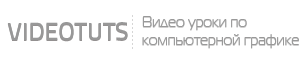



 Наверх
Наверх